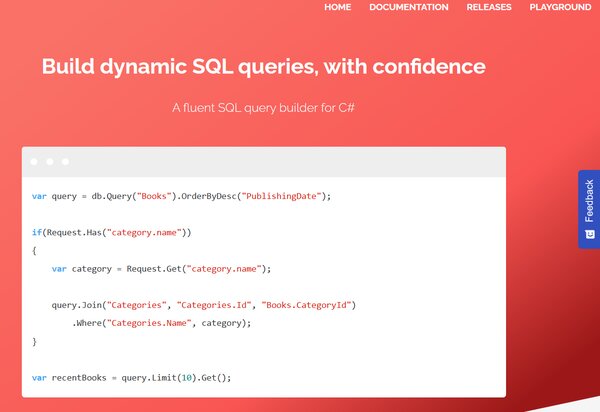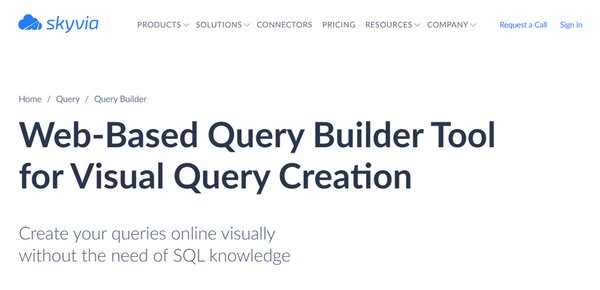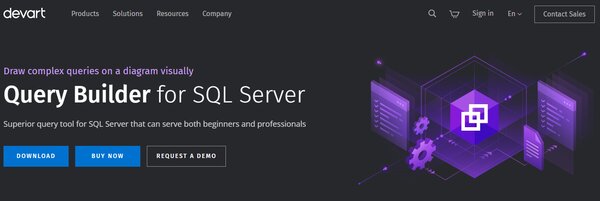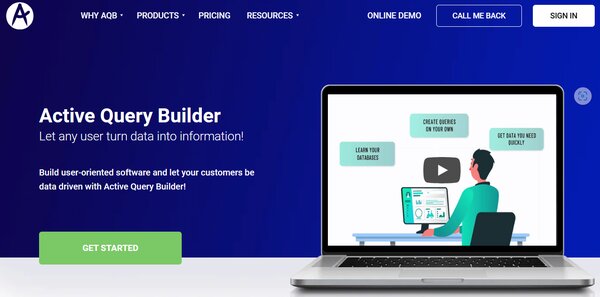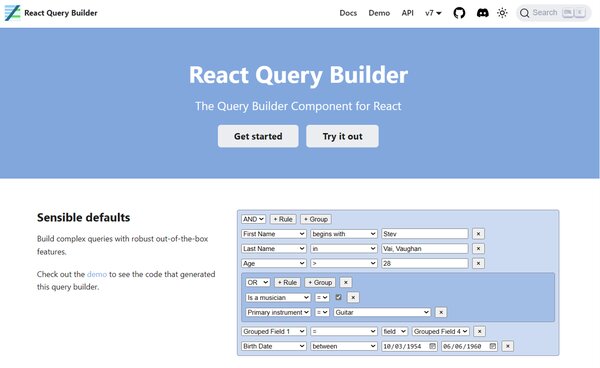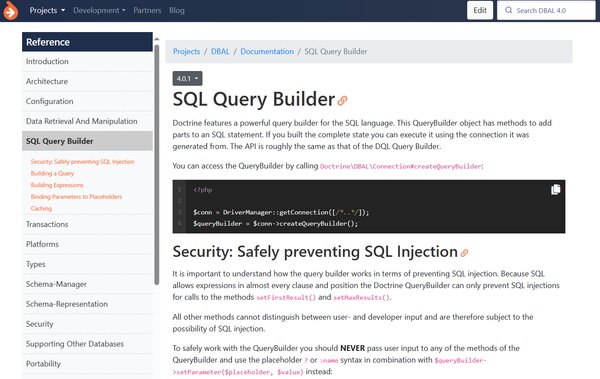7 Best AI SQL Query Builders
AI SQL Query Builder
The advent of AI SQL query builder has marked a significant milestone in the evolution of database management and query formulation. This innovative tool leverages artificial intelligence to simplify the creation of complex SQL queries, making it an indispensable asset for data analysts, developers, and businesses aiming to harness the full potential of their data. The AI SQL query builder (also known as SQL AI generator) not only enhances efficiency by automating the query-building process but also minimizes errors, ensuring more accurate data retrieval and analysis. With the capability to understand natural language inputs, it transforms the way users interact with databases, making SQL query generation more intuitive and accessible to a broader audience. The integration of AI in SQL query building is a testament to the ongoing digital transformation, offering a glimpse into a future where AI-driven tools become the cornerstone of data management strategies, making the AI SQL query builder a powerful tool.
AI SQL Query Builder Use Cases
Automated Query Generation: Automatically generates SQL queries from natural language inputs, significantly reducing the time and effort required for manual coding.
Data Analysis Enhancement: Enhances data analysis by enabling users to generate complex queries quickly and accurately, facilitating deeper insights into their data.
Learning and Education: Serves as an educational tool for beginners in SQL, allowing them to understand query structure and syntax through AI-generated examples.
Error Reduction and Optimization: Identifies and corrects syntax errors in SQL queries and suggests optimizations for better performance.
Custom Report Creation: Enables users to create custom reports by simply describing the data they need, without the need for in-depth SQL knowledge.
Who Should Use AI SQL Query Builder?
AI SQL query builder is designed for a wide range of users, from data analysts and software developers to business intelligence professionals and even those new to SQL. Its intuitive interface and natural language processing capabilities make it an ideal tool for anyone looking to streamline the process of querying databases, regardless of their technical expertise. By automating the generation of complex SQL queries, it allows users to focus more on analyzing data and deriving valuable insights, rather than spending time on query syntax and structure. Additionally, educators and students can benefit from using AI SQL query builder as a learning aid to better understand SQL and database management.
What is AI SQL Query Builder?
AI SQL query builder is a revolutionary tool that employs artificial intelligence to assist users in generating SQL queries. By understanding natural language inputs, it can automatically create accurate and efficient SQL queries, making database interactions simpler and more effective. This tool is particularly beneficial for those who may not have extensive experience with SQL, as it translates user intents into precise database queries. Beyond just query generation, AI SQL query builder often includes features for query optimization, error detection, and even educational resources to help users improve their SQL skills. Its development reflects the growing trend of incorporating AI into software tools to enhance productivity and accessibility in data management tasks.
7 Best AI SQL Query Builders
- SQLkata AI SQL Query Builder
- skyvia AI Query Builder
- devart SQL Query Builder
- Active Query Builder
- Knex.js
- React Query Builder
- Doctrine SQL Query Builder
How does AI SQL Query Builder work?
AI SQL query builder is an innovative technology tool designed to simplify the process of generating SQL queries, making it accessible even to those with minimal knowledge of SQL syntax. This AI SQL query builder leverages artificial intelligence, particularly natural language processing (NLP) technologies, to understand user inputs in plain English and translate them into complex SQL queries. The process begins when a user inputs a request, such as “Show me sales data from the last quarter.” The AI interprets this request, identifies key components such as the desired data (sales data) and the time frame (last quarter), and constructs a corresponding SQL query that can be executed against a database.
The core of an AI SQL query builder’s functionality lies in its ability to parse natural language, recognize patterns, and apply SQL grammar rules to produce accurate and efficient queries. This involves a deep understanding of both the language in which the request is made and the structure of the databases it interacts with. Some AI SQL query builders also offer features like query optimization, where the AI suggests improvements to make the query run faster or use fewer resources. Additionally, these tools often provide a user-friendly interface that allows users to define or visualize their database schema, further simplifying the query generation process.
How to choose an AI SQL Query Builder?
Selecting the right AI SQL query builder for your needs involves considering several key factors and features. The first aspect to consider is the tool’s compatibility with different database management systems, such as MySQL, PostgreSQL, or MongoDB. It’s crucial to choose a builder that supports the specific databases you work with to ensure seamless integration and functionality.
Another important factor is the ease of use and the quality of the user interface. The tool should offer a straightforward, intuitive platform that allows users to input their requests easily and understand the generated SQL queries. This includes clear visualization of database schemas and an efficient way to modify or optimize queries as needed.
The sophistication of the AI and its ability to understand complex natural language requests is also vital. The best AI SQL query builders can interpret a wide range of queries, from simple data retrieval to complex data manipulation tasks, and generate accurate SQL code accordingly. This capability is particularly important for users who are not proficient in SQL but need to work with databases.
Performance optimization features are another aspect to consider. Some AI SQL query builders not only generate queries but also provide suggestions on how to improve query performance or reduce resource consumption. This can be a valuable feature for ensuring that your database operations are as efficient as possible.
Lastly, consider the level of support and documentation available. Good customer support can be crucial, especially when integrating the tool into complex projects or when unique issues arise. Comprehensive documentation, including tutorials and examples, can also help users get the most out of the tool and overcome any learning curve more quickly.
In summary, when choosing an AI SQL query builder, it’s essential to evaluate the tool’s compatibility with your databases, ease of use, AI sophistication, performance optimization features, and the availability of support and documentation. These factors will help ensure that you select a tool that meets your specific needs and enhances your ability to work with databases effectively.
AI SQL Query Builder Online
1. SQLkata AI SQL Query Builder
SQLkata AI SQL Query Builder is a dynamic and fluent tool designed to simplify the construction of SQL queries for developers using C#. It provides a user-friendly interface that allows for the creation of complex queries with ease. The AI SQL query builder is engineered to enhance productivity by enabling developers to write queries without constantly referring to documentation. Its intuitive syntax and advanced features make it an essential tool for developers looking to streamline their database interaction processes.
SQLkata AI SQL Query Builder Facts
Starting Price: Free
Pricing Model: NA
Free Trial: Yes
Free Plan: NA
Languages: English
SQLkata AI SQL Query Builder Key Features
Fluent Interface: The fluent interface of SQLkata allows for writing SQL queries in a more readable and natural manner, closely resembling human language.
Parameter Binding: This feature ensures that queries are safe from SQL injection attacks by using parameter binding techniques for data sanitization.
Operator Whitelisting: Operator whitelisting in SQLkata enhances security by allowing only approved operators to be used within queries, preventing malicious injections.
Database Compatibility: SQLkata boasts compatibility with a wide range of databases, including SqlServer, MySql, PostgreSql, Oracle, SQLite, and Firebird.
Advanced Query Capabilities: The tool supports subqueries, nested conditions, common table expressions, and complex join statements, providing robust query-building options.
Extensibility: Developers can extend the current compiler to support additional databases or add custom methods, offering flexibility and customization.
Helper Methods: SQLkata comes with a variety of helper methods for date/time and string manipulation, such as WhereDate() and WhereContains(), simplifying common tasks.
Performance: Designed to build advanced dashboards and reports without compromising on performance, SQLkata ensures efficient query execution.
Cross-Platform Support: SQLkata is compatible with both .NET Core and .NET Framework, and it works across Windows, Linux, and macOS environments.
Team Collaboration: The tool allows sharing of base queries among team members, who can then build upon them, facilitating collaboration and consistency.
Open SQLkata AI SQL Query Builder Site
2. skyvia AI Query Builder
Skyvia AI Query Builder is an innovative online tool designed to simplify the process of generating SQL queries for users of all skill levels. With its intuitive and user-friendly interface, it eliminates the need for in-depth SQL knowledge, allowing users to visually create queries by selecting data, applying functions and aggregations, and configuring sorting and filtering with ease. This AI SQL query builder supports a wide range of cloud applications and databases, offering both a visual Query Builder for those unfamiliar with SQL and a code editor for experts to fine-tune their queries. This flexibility makes it an invaluable resource for extracting and manipulating data efficiently.
skyvia AI Query Builder Facts
Starting Price: Free
Pricing Model: Per Month
Free Trial: Yes
Free Plan: Available
Languages: English
skyvia AI Query Builder Key Features
Intuitive Interface: The interface of Skyvia AI Query Builder is designed to be user-friendly, allowing users to create complex SQL queries visually without needing to write a single line of code, making data manipulation accessible to everyone.
Aggregation Configuration: Users can easily apply aggregation functions to data fields with a single click, and the tool automatically groups result by non-aggregated fields, simplifying the process of data analysis.
Visual Query Building: This feature enables users to visually select data, apply functions, and configure sorting and filtering, streamlining the query building process without requiring SQL knowledge.
Support for Various Data Sources: Skyvia AI Query Builder can connect to a wide range of cloud applications and databases, allowing users to access and manipulate data from multiple sources in one place.
SQL Code Editor: For those with SQL knowledge, the tool offers a SQL code editor, enabling experts to manually tweak and optimize the generated SQL queries for more complex data manipulation needs.
Type-Specific Filter Editors: The tool provides specialized filter editors for different field types, making it effortless to configure filters, including the ability to filter data by a list of values from the data source.
Automatic Joins: When adding columns from related tables to a query, Skyvia AI Query Builder automatically adds the necessary joins, facilitating the exploration of data relationships without manual coding.
Open skyvia AI Query Builder Site
3. devart SQL Query Builder
devart SQL Query Builder is a sophisticated tool designed to simplify the process of constructing SQL queries for SQL Server. It stands out for its ability to make complex SQL queries both fast and simple. The AI SQL query builder is equipped with a graphical SQL query designer, enhancing interactivity, and providing a user-friendly interface. This feature-rich tool not only beautifies your code but also automates your workflow with word suggestions and visual tips. Its drag and drop functionality ensure seamless query management, making it an indispensable asset for database management.
devart SQL Query Builder Facts
Starting Price: NA
Pricing Model: NA
Free Trial: Yes
Free Plan: NA
Languages: English
devart SQL Query Builder Key Features
Visual Query Designer: This feature allows users to construct and manage SQL queries visually, using a graphical interface that simplifies complex SQL query creation.
Automated Workflow: Enhances productivity by automating routine tasks with word suggestions and visual tips, making the SQL query building process more efficient and less prone to errors.
Drag and Drop Functionality: Offers an intuitive method for managing queries, allowing users to easily manipulate and organize components of their SQL statements without manual coding.
SQL Statement Builder: Executes created queries and edits table data, enabling the construction of data manipulation queries without the need for manual coding.
Auto Join: Automatically joins columns based on primary/foreign key or name, simplifying the process of creating relational database queries.
Sub-Query Combination: Allows the combination of multiple queries into a single sub-query through a visual SQL editor, enhancing the complexity and depth of data analysis.
Custom Criteria Sorting and Filtering: Enables sorting and filtering of data based on custom, complex criteria, offering advanced data manipulation capabilities.
Reverse Engineer Queries: Converts existing SQL queries into a visual representation, making it easier to understand and modify complex queries.
Query Profiling: Provides tools for profiling designed queries, helping to optimize performance and identify potential issues in SQL statements.
Open devart SQL Query Builder Site
4. Active Query Builder
Active Query Builder is a visual SQL query builder component designed to make the process of creating complex SQL queries straightforward and intuitive. This AI SQL query builder serves as a bridge between users with varying levels of SQL expertise and the databases they need to query. The tool is versatile, supporting a wide array of programming languages and database systems, and it integrates seamlessly into different development environments. Active Query Builder facilitates both the construction of new queries and the analysis and modification of existing ones, providing a user-friendly graphical interface alongside powerful features that cater to both novice users and experienced developers.
Active Query Builder Facts
Starting Price: Free
Pricing Model: Per User
Free Trial: Yes
Free Plan: NA
Languages: English, Spanish, French, German, Italian, Dutch, Portuguese (Brazil), Chinese (Traditional), Chinese (Simplified), Japanese, Polish, Swedish, Hebrew, Turkish, Farsi (Iran), Russian, Arabic (Saudi Arabia)
Active Query Builder Key Features
Visual Query Building: A graphical interface that allows users to create and edit SQL queries without writing code. The visual query building feature enables users to construct complex SQL queries through a drag-and-drop interface, simplifying the process and making it accessible to those without SQL expertise.
SQL Text Editor: An editor with code completion and syntax highlighting for direct SQL query writing. The SQL Text Editor provides an environment for users who are familiar with SQL to write and edit queries directly, with helpful features like syntax highlighting and code completion to streamline the process.
SQL Parsing and Analysis: Tools to parse, analyze, and understand SQL queries. SQL Parsing and Analysis tools help users to dissect and comprehend the structure and components of SQL queries, ensuring accuracy and efficiency in database querying.
Data Migration: Capabilities to facilitate the transfer of data between different database systems. Data Migration features support the movement of data across various database platforms, simplifying the process of updating or consolidating database infrastructures.
Multiple Programming Languages Supported: Compatibility with a variety of programming languages for diverse development needs. Active Query Builder’s support for multiple programming languages ensures that it can be integrated into a wide range of software projects, providing flexibility for developers.
Relational: Tools to work with relational databases and manage complex relationships between data. The Relational feature set allows users to easily navigate and query databases that use complex relationships, making it easier to retrieve meaningful insights from the data.
Ad-Hoc Reporting: Enables developers to generate reports on-the-fly based on current data. Ad-Hoc Reporting allows for the quick creation of reports from database queries, providing businesses with timely and relevant information for decision-making.
Database Control: Administrative tools to manage user permissions and secure data access. Database Control features give administrators the ability to manage user access to databases, ensuring data security and compliance with organizational policies.
Easy and Secure Access: Simplified query creation for users with limited SQL knowledge, ensuring secure data retrieval. Easy and Secure Access features allow users with minimal SQL experience to create queries safely, ensuring that they can retrieve the data they need without compromising database integrity.
Open Active Query Builder Site
5. Knex.js
Knex.js is a versatile AI SQL query builder for JavaScript, designed to simplify database operations. It supports a wide range of SQL databases, including PostgreSQL, MySQL, SQLite3, and Oracle, among others. Its flexibility and portability make it an excellent choice for developers looking for an efficient way to handle database queries. With features like transaction support, connection pooling, and a promise interface, Knex.js offers a comprehensive solution for managing database interactions in a JavaScript environment.
Knex.js Facts
Starting Price: Free
Pricing Model: NA
Free Trial: NA
Free Plan: Available
Languages: JavaScript
Knex.js Key Features
Transaction Support: Transactions are crucial for maintaining data integrity during multiple operations, and Knex.js provides robust support for transactions, including savepoints, ensuring that your database operations are safe and reliable.
Connection Pooling: Efficiently managing database connections is key to high-performance applications, and Knex.js facilitates connection pooling to optimize database interactions, reducing overhead and improving application responsiveness.
Promise Interface: Knex.js embraces modern JavaScript practices by offering a promise interface, allowing developers to write cleaner, more readable asynchronous code, leading to better flow control and error handling in applications.
Stream Interface: Handling large datasets efficiently is made possible with Knex.js’s stream interface, which enables processing data in chunks without overwhelming memory, ideal for applications dealing with massive amounts of data.
Query and Schema Builders: Building complex queries and schemas is simplified with Knex.js’s intuitive query and schema builders, providing developers with powerful tools to create and manage database structures with ease.
Standardized Responses: Knex.js standardizes responses across different SQL dialects, ensuring consistent application behavior regardless of the underlying database, simplifying development and maintenance.
6. React Query Builder
React Query Builder is a powerful and fully customizable tool designed for developers working with React to construct complex queries without writing extensive code. This AI SQL query builder simplifies the process of creating, managing, and converting queries across various formats like SQL, MongoDB, and more, offering a dynamic and intuitive interface for both simple and advanced query operations. Its flexibility allows for integration with different styling libraries and provides a set of utility functions for seamless import and export of queries, enhancing the development workflow and productivity.
React Query Builder Facts
Starting Price: Free
Pricing Model: Per Month
Free Trial: No
Free Plan: Available
Languages: English
React Query Builder Key Features
Customizable Components: This feature allows developers to tailor the query builder’s appearance and functionality, ensuring it fits seamlessly within their application’s design and requirements.
Drag-and-Drop Functionality: Enhances user experience by enabling easy manipulation of query structure through intuitive drag-and-drop operations, simplifying the process of query construction.
SQL and MongoDB Support: Facilitates the conversion of queries to and from SQL and MongoDB formats, offering versatility in handling different database technologies.
Integration with Popular UI Libraries: Supports integration with widely used UI libraries like MUI, Bootstrap, and Ant Design, allowing developers to maintain consistency in their application’s UI/UX design.
Advanced Filtering and Sorting: Provides powerful options for filtering and sorting data, enabling users to easily construct complex queries that meet specific data retrieval needs.
React Native Compatibility: Ensures that developers can use the query builder in React Native applications, promoting code reuse and consistency across web and mobile platforms.
Comprehensive Documentation and Examples: Offers detailed documentation and practical examples, aiding developers in quickly understanding and implementing the query builder in their projects.
7. Doctrine SQL Query Builder
Doctrine SQL Query Builder is a robust tool designed to simplify the process of constructing SQL queries in a secure and efficient manner. This AI SQL query builder serves as a critical component of the Doctrine Database Abstraction Layer (DBAL), offering developers a fluent interface to dynamically build SQL queries without directly writing SQL code. This tool is particularly valuable for applications that require complex database interactions, as it ensures that queries are constructed correctly and safely, minimizing the risk of SQL injection attacks. By abstracting the complexities of SQL syntax, Doctrine SQL Query Builder enables developers to focus on the logic of their applications, rather than the intricacies of database query language.
Doctrine SQL Query Builder Facts
Starting Price: Free
Pricing Model: NA
Free Trial: NA
Free Plan: Available
Languages: Supports multiple programming languages, primarily PHP
Doctrine SQL Query Builder Key Features
Powerful Query Building: The Doctrine SQL Query Builder allows for the construction of SELECT, INSERT, UPDATE, and DELETE queries using a fluent interface, making it easier to build complex SQL queries without writing raw SQL. The Query Builder’s fluent interface simplifies the process of constructing complex SQL queries, enabling developers to build SELECT, INSERT, UPDATE, and DELETE statements dynamically. This feature is particularly useful for applications that require sophisticated database interactions.
Prevention of SQL Injection: It includes mechanisms to safely prevent SQL injection, particularly using placeholders and parameter binding in queries. By emphasizing the use of placeholders and parameter binding, the Doctrine SQL Query Builder significantly reduces the risk of SQL injection, a common security vulnerability in applications that interact with databases. This feature ensures that user input is handled safely, protecting the application from potential attacks.
Conversion to SQL String: Queries built with the Query Builder can be easily converted to their SQL string representation, facilitating debugging and logging. This feature allows developers to view the raw SQL generated by the Query Builder, making it easier to debug and optimize queries. It also aids in logging and auditing database interactions, providing insights into the application’s database usage.
Support for DISTINCT and WHERE Clauses : The tool supports the use of DISTINCT and WHERE clauses in queries, enabling more precise data retrieval. The inclusion of DISTINCT and WHERE clauses in the Query Builder’s API allows for the construction of queries that can retrieve unique records or filter data based on specific conditions. This enhances the flexibility and power of database queries, enabling more targeted data retrieval.
Open Doctrine SQL Query Builder Site
FAQs on AI SQL Query Builder
What is an AI SQL query builder?
An AI SQL query builder is a cutting-edge tool designed to simplify the process of generating SQL queries. Leveraging artificial intelligence, it allows users to input their data retrieval or manipulation requirements in natural language, which the system then translates into structured SQL code. This technology is particularly beneficial for those who may not have extensive knowledge of SQL syntax or for professionals looking to streamline their workflow. By understanding and interpreting user intent, the AI SQL query builder can produce accurate and efficient SQL queries, significantly reducing the time and effort traditionally required for database querying.
How does an AI SQL query builder work?
The core functionality of an AI SQL query builder revolves around natural language processing (NLP) and machine learning algorithms. When a user inputs a request in plain English, such as “Show me all transactions from the last month,” the AI analyzes this input to understand the intent and the specific data points being requested. It then maps this understanding to the corresponding SQL commands and structures, considering the database schema to ensure the query is correctly formatted. The result is a ready-to-execute SQL query that accurately reflects the user’s request, all without the user needing to write a single line of SQL code manually.
Who can benefit from using an AI SQL query builder?
The versatility of AI SQL query builders makes them an asset for a wide range of users. Beginners or those with limited SQL knowledge can find these tools particularly useful, as they provide a more accessible entry point to database querying. Experienced database administrators and developers can also benefit from the efficiency gains, as these tools can automate the routine task of query generation, allowing them to focus on more complex problems. Additionally, business analysts and non-technical staff who need to extract data for reports or insights can use AI SQL query builders to bypass the learning curve associated with traditional SQL querying.
Are AI SQL query builders reliable and accurate?
AI SQL query builders have made significant strides in reliability and accuracy, thanks to advancements in artificial intelligence and machine learning. These tools are designed to understand a wide range of natural language inputs and generate SQL queries that accurately match the user’s intent. However, the accuracy can depend on the complexity of the request and the specificity of the language used. For the most part, AI SQL query builders are highly reliable for standard queries, but users are always advised to review the generated SQL code, especially for more complex queries, to ensure it meets their exact requirements.
Summing Up
AI SQL query builders represent a significant leap forward in the interaction between humans and databases. By simplifying the query generation process, they make data more accessible to a broader audience, reducing the barrier to entry for database querying and analysis. These tools not only save time but also enhance productivity by allowing users to focus on interpreting data rather than wrestling with SQL syntax. As AI technology continues to evolve, we can expect these tools to become even more sophisticated, further streamlining the workflow for professionals across various industries. Whether you’re a seasoned database professional or a business analyst with no SQL background, AI SQL query builders offer a powerful way to harness the full potential of your data.